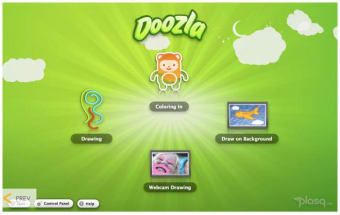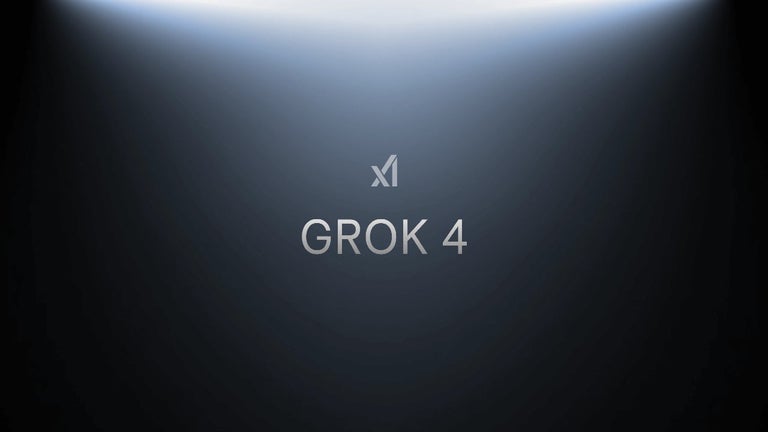Play to learn
Plasq makes it easy and fun to learn how to draw in a beautiful, full screen interface.
Paintbrush for Mac is generally considered the standard paint application for Mac, yet it might just have found a more than valid heir. Doozla offers you all the tools to draw up sketches and color up drawings, this in a beautiful, full screen interface.
You get four choices to work with: an image, an iSight photo snap, a color-in image or a blank page. If you choose a color-in image you'll have a nice selection of funny and original characters created by Plasq to choose from, like Bugsy the Beagle or Chester the Cat. Working with iSight is also very easy and fun. Take your picture and start coloring.
Using the brushes and pencils and applying colors is a real pleasure and vector drawing really makes a difference. Also, having the full screen view really enhances the quality of the experience, even though it would have been nice to also have the choice of a windowed interface. You'll also note that Doozla has some fun little sound effects to accompany your movements and actions. You can easily switch them off if you don't want them.
In all, even though Doozla is the perfect application to teach your kids how to draw it's so intuitive that it's also really fun to use for adults. I, for one, really enjoyed playing around with it. Definitely recommended.
Changes
Ability to toggle between Fullscreen and Window mode Added 34 new Coloring-in templates Added 9 new colorful backgrounds The 'Eraser' now has a jumbo setting - the largest notch on the slider Can now Open previously saved Doozla files from the home screen 'Clear' no longer clears the 'Background' or 'Coloring in' template - it 'clears' the artwork on top Now only a single click is required to open 'Coloring in' templates or 'Draw on Background' backgrounds Green bars added to maintain aspect ratios when resizing window Enhanced Color Bucket for improved accuracy Cursor icon now has new graphic Printing orientation now matches the screen orientation Added system typical keystrokes for dialogs Full screen now works on dual screen monitors Supported files can now be dragged into Doozla When selecting color buttons, added selection feedback on mouse down Disabled 'typing' during camera snapping If saving of files on remote servers fails, a warning is presented Improved notification when camera is not available for webcam snap In Control Panel, the Password dialogue now gives visual confirmation that 'Password' and 'Password Again' match Included artwork now copied to /Library/Application Support/Doozla/; saving drive space and ensuring artwork is visible to all users on a network